|
Change Globodox Main View Layout |




|
| You are here: Customizing Globodox >Change Globodox Main View Layout |
You can change the layout of Globodox Main View to horizontal or vertical by using the Layout button.
To Change the Layout
|
Notes:
| • | By default the Horizontal layout is displayed. |
| • | The Ribbon bar can be minimized. To do this right click the Ribbon bar and select Minimize the Ribbon option. You can also double click the ribbon bar tabs to minimize it. |
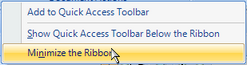
Related Topics
Page URL: https://www.globodox.com/support/help/index.htm?change_globodox_main_view_layout.htm