|
Draft Document Basics |




|
| You are here: Document Check-in/Checkout > Draft Documents >Draft Document Basics |
The graphic below shows how and when draft documents should be created, how the Status of the document changes and what happens when you publish a draft document.
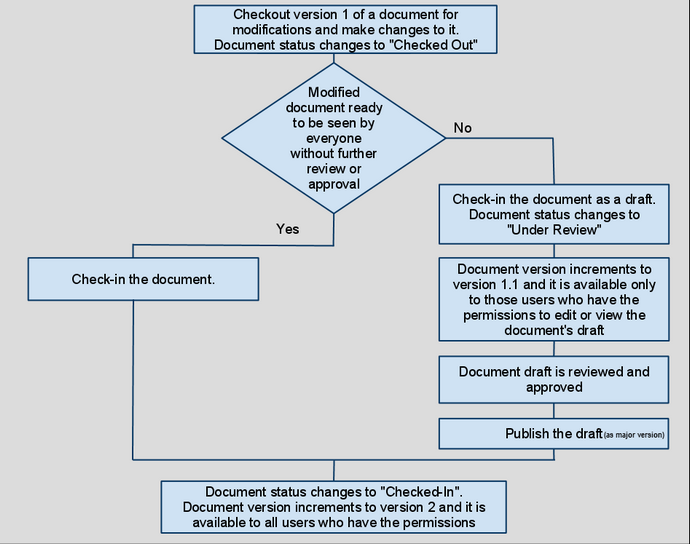
Draft Document - Basics
If you want to edit, for instance, an existing published document (let us assume its version is 1.0), as usual you need to first check it out.
The published document's status will change to Checked Out.
If other users need to review your modifications before it can be made available to a larger set of users, you must check-in the modified document as a draft.
This version number of the new draft document will be 1.1 and it's status would be Checked In.
Since a new draft has been created for it, the published document's status would be changed to Under Review.
You can keep making changes to the draft document. Every time you checkout and check-in a draft document, it's minor version increments by 1. So it changes from 1.1 to 1.2, 1.3 and so on.
When you publish the draft document, its version number changes to 2.0 and its status changes to Checked In.
Notes:
| • | You can add a document directly as a draft document. In this case the new draft document gets the version number 0.1. You can review the draft document, check-in/checkout to make changes if required and publish the document when you are done. |
Related Topics
Page URL: https://www.globodox.com/support/help/index.htm?how_does_the_draft_mode_work.htm